This article proposes a technic to programmatically lock the screen.
- Easily preview Mermaid diagrams
- Live update when editing
- Capture screenshots
- Create PNG from the Terminal
- Free download on the Mac App Store
The Keychain Access application has a preference to display a “Lock Screen” menu item in the menubar:
After enabling the checkbox Show keychain status in menu bar, this menu will appear in the menubar:

This menu is located here:
/Applications/Utilities/Keychain Access.app/Contents/Resources/Keychain.menu
and it is fairly easy to find the method -[AppleKeychainExtra _lockScreenMenuHit:].
That’s this simple! The method -[AppleKeychainExtra _lockScreenMenuHit:] simply calls the private method SACLockScreenImmediate from the Login private framework. The Login framework takes care of all the hard work.
Now we can create a simple application to lock the screen. Here is the whole source code:
extern void SACLockScreenImmediate();
int main()
{
SACLockScreenImmediate();
return 0;
}
To compile it:
clang -F /System/Library/PrivateFrameworks -framework login -o LockScreen LockScreen.c
You can download the precompiled binary here: LockScreen.zip


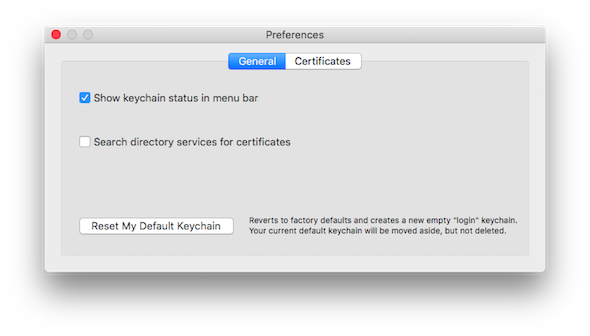
![-[AppleKeychainExtra _lockScreenMenuHit:]](lockScreenMenuHit_small.png)


