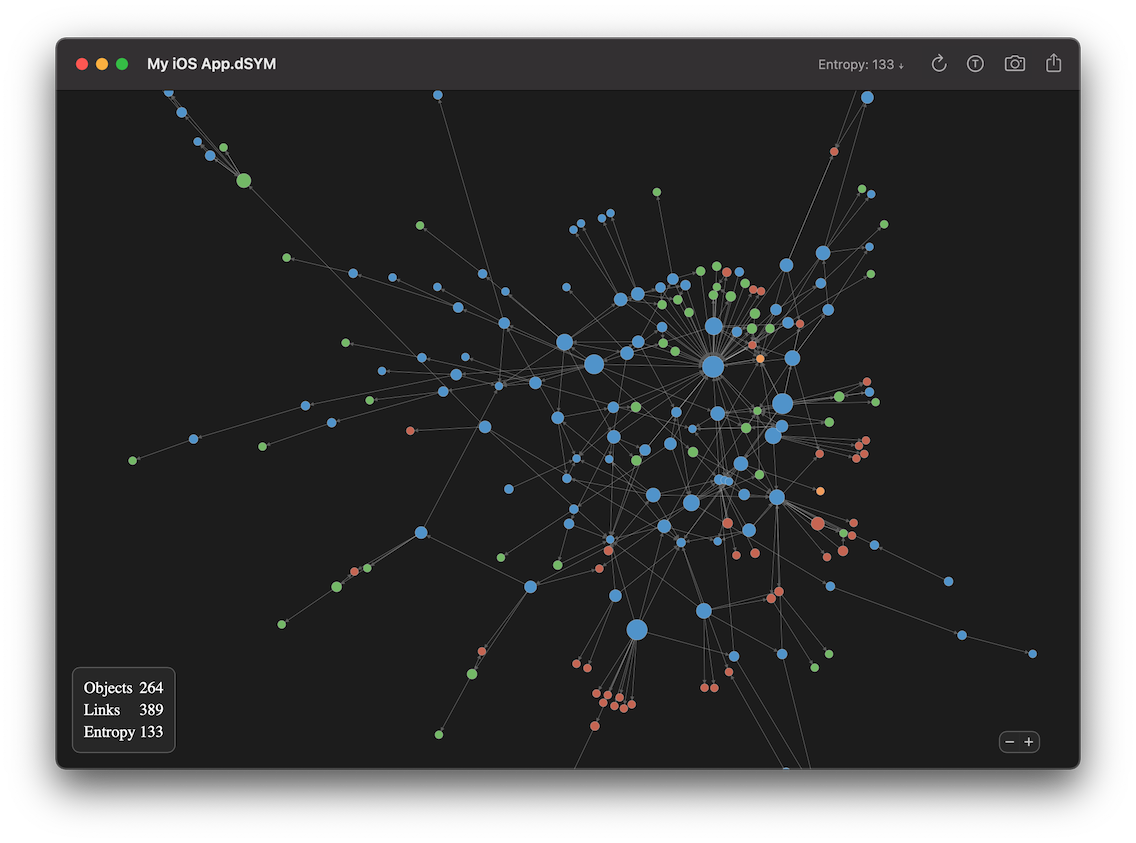Apple introduced in iOS 7.0.3 a setting to reduce motion ( http://support.apple.com/kb/HT5595 ) : Settings -> General -> Accessibility -> Reduce Motion
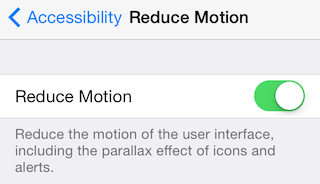
Sadly there is no public API to know if the user enabled “Reduce motion”.
- Easily preview Mermaid diagrams
- Live update when editing in your preferred editor
- Capture screenshots with customizable margins
- Create PNG from the Terminal
- Free download on the Mac App Store
#include <dlfcn.h>
+ (BOOL) reduceMotionEnabled
{
BOOL (*_UIAccessibilityReduceMotionFunction)(void) = (BOOL (*)(void)) dlsym(RTLD_DEFAULT, "_UIAccessibilityReduceMotion");
if(_UIAccessibilityReduceMotionFunction != NULL)
{
return _UIAccessibilityReduceMotionFunction();
}
else
{
NSLog(@"Unsupported: _UIAccessibilityReduceMotion does not exist on this iOS version");
return NO;
}
}
Edit: Apple added a public API on iOS 8:
// Returns whether the system preference for reduce motion is enabled
UIKIT_EXTERN BOOL UIAccessibilityIsReduceMotionEnabled() NS_AVAILABLE_IOS(8_0);