Smith Micro Software released StuffIt Deluxe® 2011 this week. If you don’t know StuffIt Deluxe®, it is described like this:
The StuffIt Deluxe® package gives you all the features you need to backup, share, archive, encrypt and shrink your photos, music, and other documents without compromising quality. StuffIt’s advanced technology specializes in the compression of MP3, PDF and graphics files with no quality loss. Shrink documents up to 98% of their original size. Use StuffIt to free-up space on your computer and to fit more compressed files onto CD/DVDs or other drives.
- Easily preview Mermaid diagrams
- Live update when editing
- Capture screenshots
- Create PNG from the Terminal
- Free download on the Mac App Store
With MacOS X 10.5 (and older), it was possible to access some features of StuffIt directly from the Finder using a Contextual Menu. Here is the description in the StuffIt User Guide of The StuffIt Contextual Menu:
StuffItCM is an alternative to MagicMenu. Except for keyboard shortcuts, all the commands available in MagicMenu are also available in the StuffIt Contextual Menu. Rather than appearing in the Finder menubar, the Contextual Menu appears when you hold down the Control (Ctrl) key or right-click while selecting a file in the Finder.
Mac OS 10.4 (Tiger) users will find the “StuffIt” option at the top-level of the Finder’s contextual menu.
Mac OS 10.5 (Leopard) users will find non-Apple contextual menus under “More”.
In Mac OS 10.6 (Snow Leopard), Apple has removed support for third party contextual menu plugins. As a result, the StuffIt Contextual Menu is not available.
This is yet partially true. Apple indeed removed the old contextual menu API in MacOSX 10.6. But Apple added a new API. You may have heared about it in my previous post “Implementing a Service on 10.6”.
To reenable this missing feature for 10.6 users, I built a Service that adds 2 menu items in the Contextual Menu of the Finder: ‘UnStuff with StuffIt’ and ‘Stuff with StuffIt’. The ‘UnStuff with StuffIt’ menu item is only visible when you select a file compressed by StuffIt in the Finder. The ‘Stuff with StuffIt’ menu item will appear for any file.
Figure 1: ‘UnStuff with StuffIt’ in the Finder contextual menu
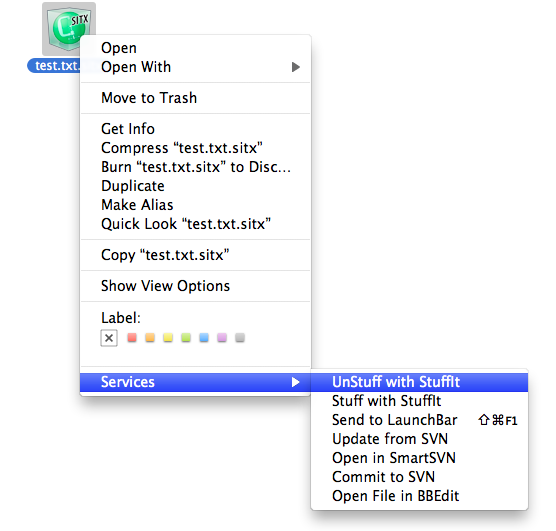
Figure 2: These 2 menu items are also available in the ‘Services’ menu
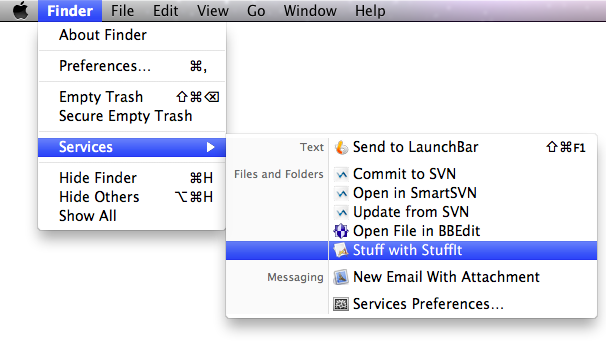
The implementation of this Service is really simple: It uses the 2 command line tools ‘stuff’ and ‘unstuff’ installed by StuffIt Deluxe® 2011 and StuffIt Deluxe® 2010 (I don’t know if previous versions of StuffIt Deluxe® install these 2 command line tools).
Download: You can download here the compiled StuffIt Service. To install it, unzip it, then move the ‘StuffItService.service’ in your ~/Library/Services folder and log out. If you are interested by the source code, the full sources are available here.




