It might be useful in some cases to know if the MacOS kernel is running in the 32-bit or 64-bit (K64) mode. This is useful for example if you write an application like ‘System Profiler’ that displays the details of the currently running system:
- Easily preview Mermaid diagrams
- Live update when editing
- Capture screenshots
- Create PNG from the Terminal
- Free download on the Mac App Store
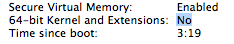
Obviously this post only applies to intel machines running on Snow Leopard (see my previous post ‘Intel 64-bit summary’). To simplify the code, I assume that you compiled your application with the 10.6 SDK.
In the IOKit framework on 10.6 the function OSKextGetRunningKernelArchitecture is defined as followed in the OSKext.h header:
/*!
* @function OSKextGetRunningKernelArchitecture
* @abstract Returns the architecture of the running kernel.
*
* @result
* The architecture of the running kernel.
* The caller does not own the returned pointer and should not free it.
*
* @discussion
* This function consults the kernel task and returns a pointer to the
* <code>NXArchInfo</code> struct representing its architecture.
* The running kernel's architecture does not necessarily match that
* of user space tasks (for example, a 32-bit user space task could be
* running with a 64-bit kernel, or vice-versa).
*/
CF_EXPORT const NXArchInfo *
OSKextGetRunningKernelArchitecture(void)
AVAILABLE_MAC_OS_X_VERSION_10_6_AND_LATER;
This function is the one I use to determine the current running kernel mode:
#import <Foundation/Foundation.h>
#import <mach-o/arch.h>
// OSKextGetRunningKernelArchitecture is not available in
// the 10.6 SDK headers, but exported since 10.6.
extern const NXArchInfo *OSKextGetRunningKernelArchitecture(void);
static BOOL Is64BitKernel()
{
BOOL isK64 = NO;
const NXArchInfo *archInfo = OSKextGetRunningKernelArchitecture();
if (archInfo != NULL)
{
isK64 = ((archInfo->cputype & CPU_ARCH_ABI64) != 0);
}
return isK64;
}
int main (int argc, const char * argv[])
{
NSAutoreleasePool * pool = [[NSAutoreleasePool alloc] init];
fprintf(stderr, "Is 64-bit kernel: %d\n", Is64BitKernel());
[pool drain];
return 0;
}
And don’t forget to link against the IOKit framework.
Also note that it is quite easy to make the previous code compiling with the 10.5 (or earlier) SDK by dynamically getting the address of the OSKextGetRunningKernelArchitecture function and checking if the address is not NULL.




