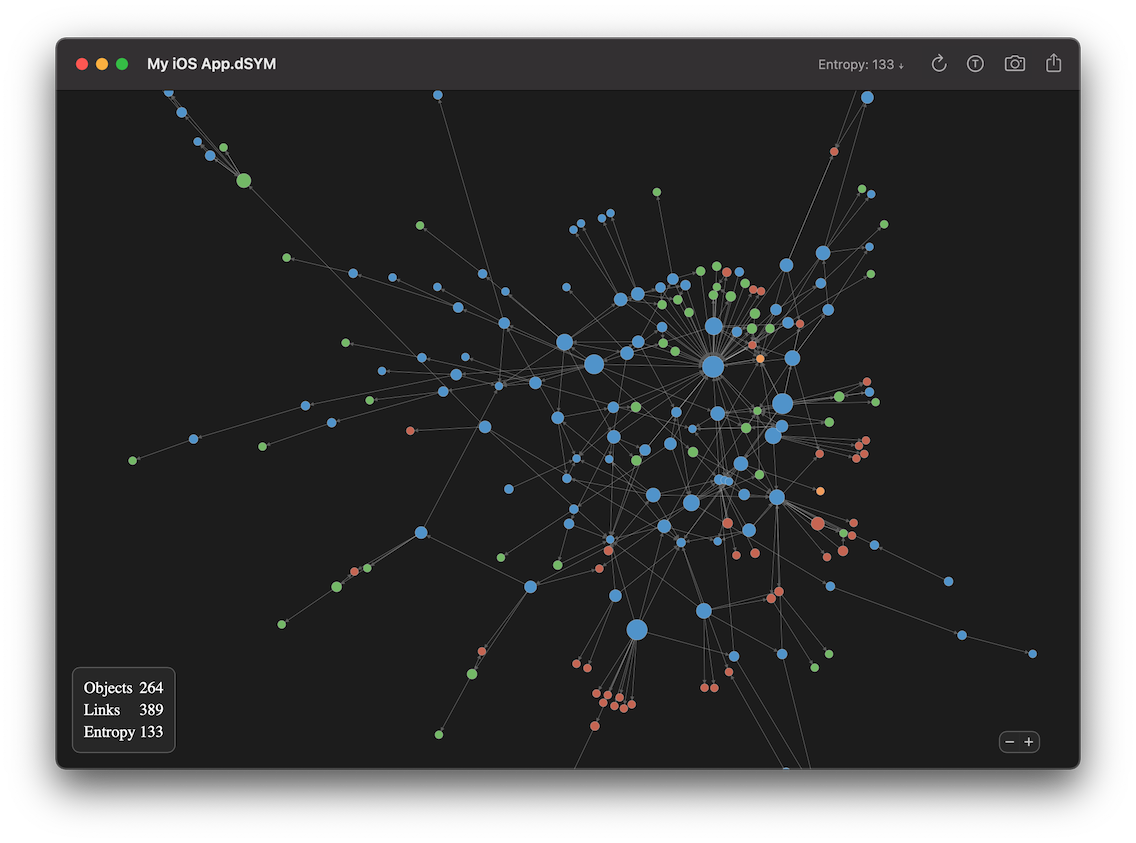QuickDraw is the legacy 2D drawing engine for Macintosh computers and was deprecated in Tiger (10.4) but is still available for 32-bit applications on 10.4, 10.5 and 10.6. 64-bit applications can’t use QuickDraw yet and Apple recommends to switch to other technologies like Quartz 2D.
- Easily preview Mermaid diagrams
- Live update when editing in your preferred editor
- Capture screenshots with customizable margins
- Create PNG from the Terminal
- Free download on the Mac App Store
With the QuickDraw technology, you could create PICT images. The picture format was the graphics metafile format in Mac OS 9 and earlier. A picture contains a recorded sequence of QuickDraw imaging operations and associated data, suitable for later playback to a graphics device on any platform that supports the PICT format.
Apple made a good ‘Quartz Programming Guide for QuickDraw Developers’ guide that explains you how to convert your old PICT data to more modern images.
In this post I explain how to read PICT data in a 64-bit application. This might be useful if you ported your application to 64-bit but you want it to be able to read some old data generated by a previous version of your app (and convert the images to a more modern format).
Here is a link to download a small PICT file. If you try to open this image in Preview running in 64-bit on 10.6, you will be told that the PICT format is unsupported but you can run Preview in 32-bit compatibility mode:
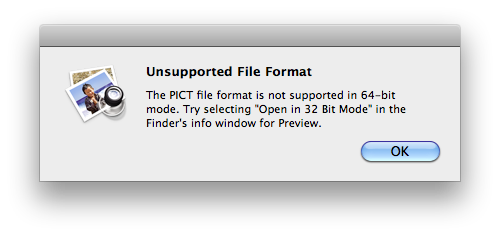
There is yet a way to have PICT support in 64-bit apps: you can use the deprecated (but available on x86_64) class NSPICTImageRep. Using this class, you can get an NSImage out of the PICT data.
Here is the source code:
// Get the data contained in the PICT file
NSData *data = [NSData dataWithContentsOfFile:@"/tmp/sample.pict"];
// Returns an NSPICTImageRep object initialized with the specified data.
NSPICTImageRep *imageRep = [[NSPICTImageRep alloc] initWithData:data];
// Create an NSImage and add the specified image representation object
NSImage *image = [[NSImage alloc] init];
[image addRepresentation:imageRep];
// Do something with the NSImage
// Cleanup
[imageRep release];
When you use this code in a 64-bit app, you will notice that a 32-bit process called ‘picd’ (/usr/sbin/pictd) is started. This is this process that really does the job. As you can also see in Activity Monitor, the 64-bit version of QuickLook uses this ‘pictd’ process to generate the previews of PICT files.
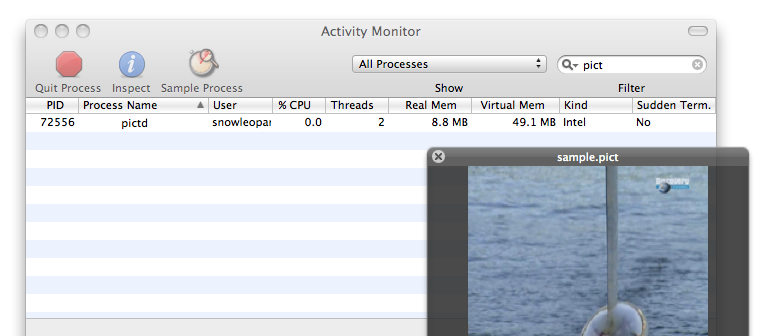
So why does Preview not use this 32-bit process and instead display an error? Apple probably wants to get rid of this old PICT format…